Move
1 命令说明
sui move的子命令集是用于构建和测试Move合约的,以下将进行分类并逐一介绍命令的使用。
可通过help/-h获取完整的子命令:
$ sui move -h
Tool to build and test Move applications
Usage: sui move [OPTIONS] <COMMAND>
Commands:
build
coverage Inspect test coverage for this package. A previous test run with the
`--coverage` flag must have previously been run
disassemble
manage-package Record addresses (Object IDs) for where this package is published on chain (this
command sets variables in Move.lock)
migrate Migrate to Move 2024 for the package at `path`. If no path is provided defaults
to current directory
new Create a new Move package with name `name` at `path`. If `path` is not provided
the package will be created in the directory `name`
test Run Move unit tests in this package
2 命令分类
根据命令实现功能分为以下几类:
2.1 项目类
2.2 测试类
2.3 迁移类
| 子命令 | 功能说明 |
|---|---|
migrate | 老版合约语法迁移到Move 2024新版语法 |
2.4 其它类
| 子命令 | 功能说明 |
|---|---|
disassemble | 反汇编Move字节码 |
manage-package | 记录包的发布地址 |
3 命令详解
3.1 项目类
3.1.1 new: 创建Move项目
(1) 命令说明
执行该命令可以更具指定名称创建一个新的Move项目。
Create a new Move package with name `name` at `path`. If `path` is not provided the package will be
created in the directory `name`
Usage: sui move new [OPTIONS] <NAME>
Arguments:
<NAME> The name of the package to be created
(2) 命令使用
命令成功执行后,将会搭建起基本的项目工程。
$ sui move new simple_bank
$ tree simple_bank/
simple_bank/
├── Move.toml
├── sources
│ └── simple_bank.move
└── tests
└── simple_bank_tests.move
3.1.2 build: 编译并构建Move项目
(1) 命令说明
Usage: sui move build [OPTIONS]
(2) 命令使用
- 执行编译命令
$ sui move build
UPDATING GIT DEPENDENCY https://github.com/MystenLabs/sui.git
INCLUDING DEPENDENCY Sui
INCLUDING DEPENDENCY MoveStdlib
BUILDING simple_bank
- 查看编译后输出的结果
可以看到生成的合约字节码文件:
simple_bank.mv
$ tree -L 3 build/
build/
├── locks
└── simple_bank
├── BuildInfo.yaml
├── bytecode_modules
│ ├── dependencies
│ └── simple_bank.mv
├── source_maps
│ ├── dependencies
│ └── simple_bank.mvsm
└── sources
├── dependencies
└── simple_bank.move
3.2 测试类
3.2.1 test: 运行Move项目的单元测试
(1) 命令说明
执行该命令可以运行当前Move项目的单元测试。
Run Move unit tests in this package
Usage: sui move test [OPTIONS] [filter]
Arguments:
[filter] An optional filter string to determine which unit tests to run. A unit test will be run
only if it contains this string in its fully qualified
(<addr>::<module_name>::<fn_name>) name
(2) 命令使用
- 跑全量单元测试
$ sui move test
INCLUDING DEPENDENCY Sui
INCLUDING DEPENDENCY MoveStdlib
BUILDING sui_marketplace
Running Move unit tests
[ PASS ] movefans::sui_marketplace_tests::test_add_item
[ PASS ] movefans::sui_marketplace_tests::test_add_item_failure
[ PASS ] movefans::sui_marketplace_tests::test_create_shop
[ PASS ] movefans::sui_marketplace_tests::test_purchase_item
[ PASS ] movefans::sui_marketplace_tests::test_purchase_item_failure
[ PASS ] movefans::sui_marketplace_tests::test_unlist_item
[ PASS ] movefans::sui_marketplace_tests::test_withdraw_from_shop
Test result: OK. Total tests: 7; passed: 7; failed: 0
- 跑指定单元测试
可以根据单元测试名称,跑指定单元测试
$ sui move test test_add_item
INCLUDING DEPENDENCY Sui
INCLUDING DEPENDENCY MoveStdlib
BUILDING sui_marketplace
Running Move unit tests
[ PASS ] movefans::sui_marketplace_tests::test_add_item
[ PASS ] movefans::sui_marketplace_tests::test_add_item_failure
Test result: OK. Total tests: 2; passed: 2; failed: 0
3.2.2 coverage: 查看测试覆盖率
(1) 命令说明
执行该命令可以分析当前项目的测试覆盖率。在之前,需要先运行sui test --coverage命令,生成测试覆盖率报告。
注:需要使用
debug模式Sui CLI,方可使用--coverage参数,否则会提示:The --coverage flag is currently supported only in debug builds. Please build the Sui CLI from source in debug mode.
Inspect test coverage for this package. A previous test run with the `--coverage` flag
must have previously been run
Usage: sui move coverage [OPTIONS] <COMMAND>
Commands:
summary Display a coverage summary for all modules in this package
source Display coverage information about the module against source code
bytecode Display coverage information about the module against disassembled bytecode
(2) 命令使用
- 执行测试命令,开启覆盖率分析
$ /data/sui/target/debug/sui move test --coverage
INCLUDING DEPENDENCY Sui
INCLUDING DEPENDENCY MoveStdlib
BUILDING sui_marketplace
Running Move unit tests
[ PASS ] movefans::sui_marketplace_tests::test_add_item
[ PASS ] movefans::sui_marketplace_tests::test_add_item_failure
[ PASS ] movefans::sui_marketplace_tests::test_create_shop
[ PASS ] movefans::sui_marketplace_tests::test_purchase_item
[ PASS ] movefans::sui_marketplace_tests::test_purchase_item_failure
[ PASS ] movefans::sui_marketplace_tests::test_unlist_item
[ PASS ] movefans::sui_marketplace_tests::test_withdraw_from_shop
Test result: OK. Total tests: 7; passed: 7; failed: 0
- 命令成功执行,将会在当前目录生成以下文件
.trace
.coverage_map.mvcov
- 查看测试覆盖率汇总信息
根据输出内容可见该项目的单测覆盖率为:76.40%
$ sui move coverage summary
+-------------------------+
| Move Coverage Summary |
+-------------------------+
Module 0000000000000000000000000000000000000000000000000000000000000000::sui_marketplace
>>> % Module coverage: 76.40
+-------------------------+
| % Move Coverage: 76.40 |
+-------------------------+
- 查看源代码层面模块单测覆盖率
$ sui move coverage source --module sui_marketplace
将会输出如下信息,显式红色的代码片段表示未被单测覆盖
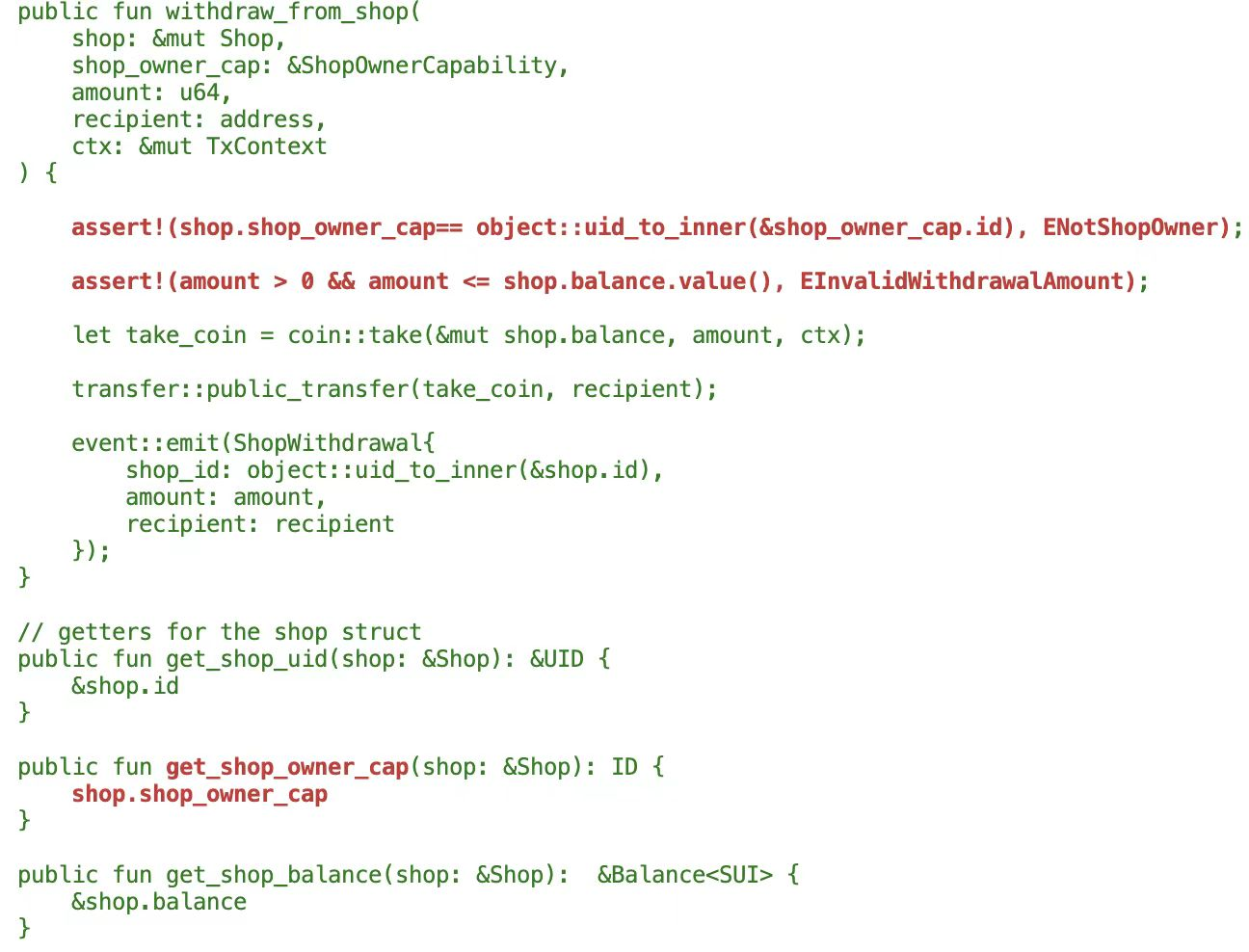
- 查看字节码层面模块单测覆盖率
$ sui move coverage bytecode --module sui_marketplace
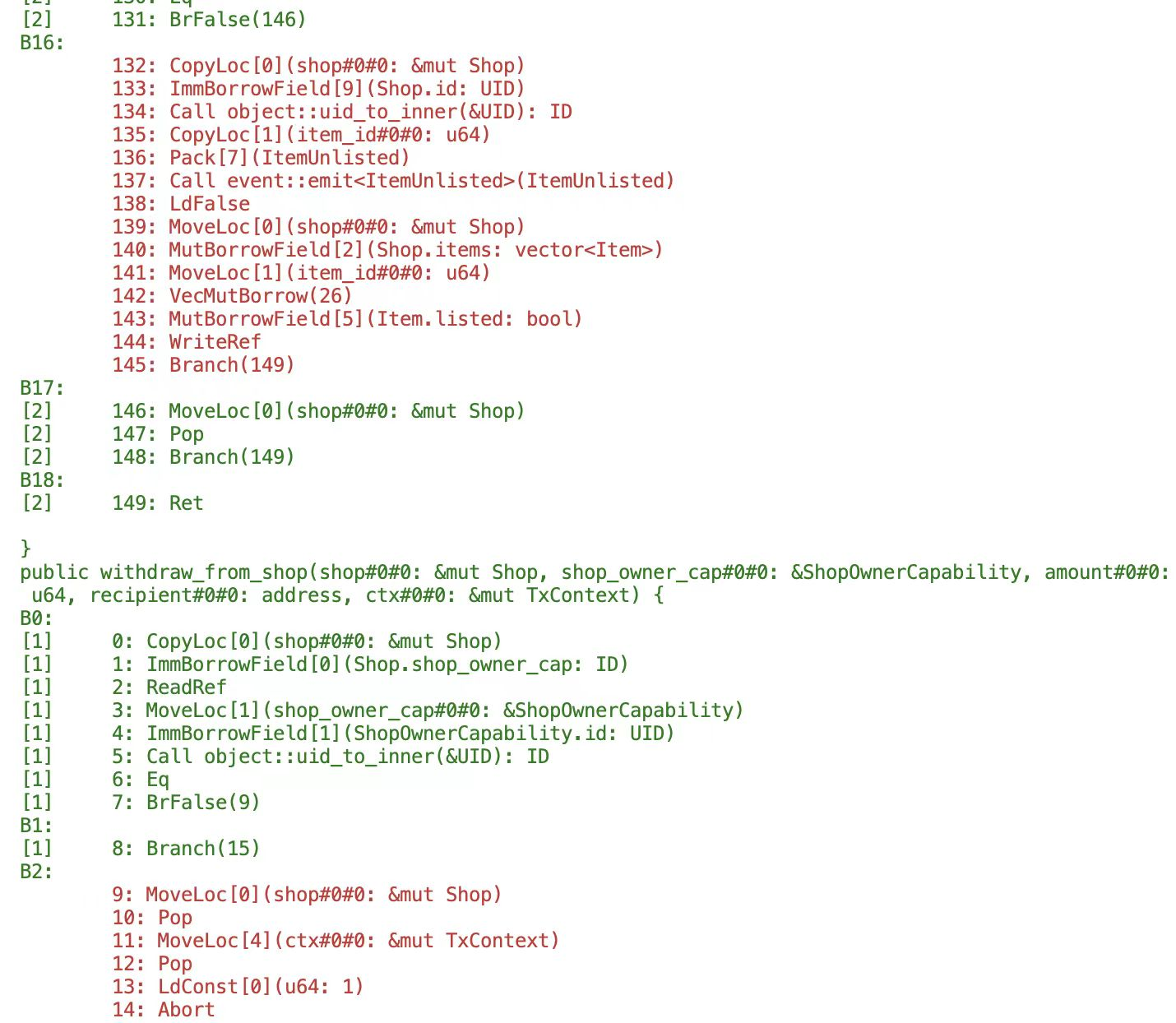
3.3 迁移类
3.3.1 migrate: 老版合约语法迁移到Move 2024新版语法
SUI Move在2024年迎来重大更新,引入了许多新功能,涵盖新特性,例如:方法语法(method syntax)、位置域(positional fields)、循环标签(loop labels)等,以及不兼容更新,例如:数据类型可见性(Datatype visibility requirements)、 可变性要求(Mutability requirements) 等。这些更新为Move编程语言引入了新的定义数据和调用函数的方式等,使得在Sui上构建应用程序更加高效灵活,也为未来要推出的新功能铺平道路。
如何快速将历史传统Move合约迁移到Sui Move 2024新版合约语法,使用该命令即可。
(1) 命令说明
执行该命令可以将历史传统Move合约迁移到Sui Move 2024新版合约语法。
Migrate to Move 2024 for the package at `path`. If no path is provided defaults to current directory
Usage: sui move migrate [OPTIONS]
(2) 命令使用
命令成功执行后,终端会显示要进行的更改的合约差异,如果接受更改,会自动将现存 历史版本(
legacy) 的合约,迁移成 新版合约(2024.beta) 代码,并会更新Move.toml文件,同时也会生成一个migration.patch文件,将变更差异记录在其中。 更多介绍可参考: https://blog.sui.io/move-2024-migration-guide/ https://learnblockchain.cn/article/7824
$ sui move migrate
UPDATING GIT DEPENDENCY https://github.com/MystenLabs/sui.git
Package toml does not specify an edition. As of 2024, Move requires all packages to define a language edition.
Please select one of the following editions:
1) 2024.beta
2) legacy
Selection (default=1): 1
Would you like the Move compiler to migrate your code to Move 2024? (Y/n) y
Generated changes . . .
INCLUDING DEPENDENCY Sui
INCLUDING DEPENDENCY MoveStdlib
BUILDING simple_bank
The following changes will be made.
============================================================
--- ./sources/simple_bank.move
+++ ./sources/simple_bank.move
@@ -15 +15 @@
- struct SimpleBank has key {
+ public struct SimpleBank has key {
@@ -20 +20 @@
- struct EventDeposit has copy, drop {
+ public struct EventDeposit has copy, drop {
@@ -26 +26 @@
- struct EventWithdraw has copy, drop {
+ public struct EventWithdraw has copy, drop {
============================================================
Apply changes? (Y/n) y
Updating "./sources/simple_bank.move" . . .
Changes complete
Wrote patchfile out to: ./migration.patch
Recorded edition in 'Move.toml'
3.4 其它类
3.4.1 disassemble: 反汇编Move字节码
(1) 命令说明
执行该命令可以反汇编Move二进制字节码文件为汇编代码。
Usage: sui move disassemble [OPTIONS] <module_path>
Arguments:
<module_path> Path to a .mv file to disassemble
(2) 命令使用
$ sui move disassemble ./build/simple_bank/bytecode_modules/simple_bank.mv
// Move bytecode v6
module 0.simple_bank {
use 0000000000000000000000000000000000000000000000000000000000000002::balance;
use 0000000000000000000000000000000000000000000000000000000000000002::coin;
use 0000000000000000000000000000000000000000000000000000000000000002::event;
use 0000000000000000000000000000000000000000000000000000000000000002::object;
use 0000000000000000000000000000000000000000000000000000000000000002::sui;
use 0000000000000000000000000000000000000000000000000000000000000002::transfer;
use 0000000000000000000000000000000000000000000000000000000000000002::tx_context;
use 0000000000000000000000000000000000000000000000000000000000000002::vec_map;
struct SimpleBank has key {
id: UID,
balances: VecMap<address, Balance<SUI>>
}
struct EventDeposit has copy, drop {
sender: address,
amount: u64,
balance: u64
}
struct EventWithdraw has copy, drop {
sender: address,
amount: u64,
balance: u64
}
init(ctx#0#0: &mut TxContext) {
B0:
0: MoveLoc[0](ctx#0#0: &mut TxContext)
1: Call object::new(&mut TxContext): UID
2: Call vec_map::empty<address, Balance<SUI>>(): VecMap<address, Balance<SUI>>
3: Pack[0](SimpleBank)
4: Call transfer::share_object<SimpleBank>(SimpleBank)
5: Ret
}
entry public deposit(simpleBank#0#0: &mut SimpleBank, amount#0#0: &mut Coin<SUI>, ctx#0#0: &mut TxContext) {
L0: value#1#0: u64
B0:
0: CopyLoc[1](amount#0#0: &mut Coin<SUI>)
1: FreezeRef
2: Call coin::value<SUI>(&Coin<SUI>): u64
3: LdU64(0)
4: Gt
5: BrFalse(7)
B1:
6: Branch(15)
B2:
7: MoveLoc[0](simpleBank#0#0: &mut SimpleBank)
8: Pop
......
51: MoveLoc[6](value#1#0: u64)
52: MoveLoc[5](totalBalance#1#0: u64)
53: Pack[1](EventDeposit)
54: Call event::emit<EventDeposit>(EventDeposit)
55: Ret
}
entry public withdraw(simpleBank#0#0: &mut SimpleBank, amount#0#0: u64, ctx#0#0: &mut TxContext) {
B0:
0: CopyLoc[1](amount#0#0: u64)
1: LdU64(0)
2: Gt
3: BrFalse(5)
B1:
4: Branch(11)
B2:
5: MoveLoc[0](simpleBank#0#0: &mut SimpleBank)
6: Pop
7: MoveLoc[2](ctx#0#0: &mut TxContext)
8: Pop
......
57: FreezeRef
58: Call balance::value<SUI>(&Balance<SUI>): u64
59: Pack[2](EventWithdraw)
60: Call event::emit<EventWithdraw>(EventWithdraw)
61: Ret
}
Constants [
0 => u64: 1
1 => u64: 2
2 => u64: 3
]
}
3.4.2 manage-package: 记录包的发布地址
(1) 命令说明
执行该命令可以手工区记录包的发布地址。
参数说明:
--environment: 指定当前链网络环境,可通过命令sui client active-env查看--network-id: 指定当前链网络ID,可通过命令sui client chain-identifier查看--original-id: 指定包首次发布的地址,若未升级过包,则该地址与Move.toml中的published-at地址相同--latest-id: 指定当前包的最新地址,若未升级过包,则与--original-id相同;若升级了包,这与当前在Move.toml中的published-at地址相同--version-number: 指定当前包的版本号
Record addresses (Object IDs) for where this package is published on chain (this command sets
variables in Move.lock)
Usage: sui move manage-package [OPTIONS] --environment <ENVIRONMENT> --network-id <CHAIN_ID> --original-id <ORIGINAL_ID> --latest-id <LATEST_ID> --version-number <VERSION_NUMBER>
(2) 命令使用
sui move manage-package --environment "$(sui client active-env)" \
--network-id "$(sui client chain-identifier)" \
--original-id 'ORIGINAL-ADDRESS' \
--latest-id 'LATEST-ADDRESS' \
--version-number 'VERSION-NUMBER'